Global Launch January, 2019.
The “new” HBDI® Team Report has great visual appeal, and the good news for Practitioners, there’s no need to worry about learning too many differences. Just enjoy the improvements as you work with your Thinkers.
A few of things to point out:
- Tall or Wide? The new HBDI® Team Report is formatted in Landscape. No need to try to force a portrait report to fit on your presentation slides, and if you want Thinkers to have a copy, you can print the report in landscape, enabling the graphics to be much easier to read.
- HBDI Rank Order of Key Descriptors We’ve added a subtle line at the top of the rankings to point out which Key Descriptors were selected by a majority of the team.
- HBDI Adjective Pairs Comparison The Adjective pairs are displayed on either side of the bar chart, and the colored dots help distinguish the choices of the team.
- HBDI 20 Questions This report is so much easier to read! The twenty questions are split onto 2 separate pages to improve the readability. The report is now color coded for each response, from Strongly Agree to Strongly Disagree, with a % for each response for the team. You'll be able to quickly get a sense of how in alignment the team members are to each question.
A Few SAMPLE Pages
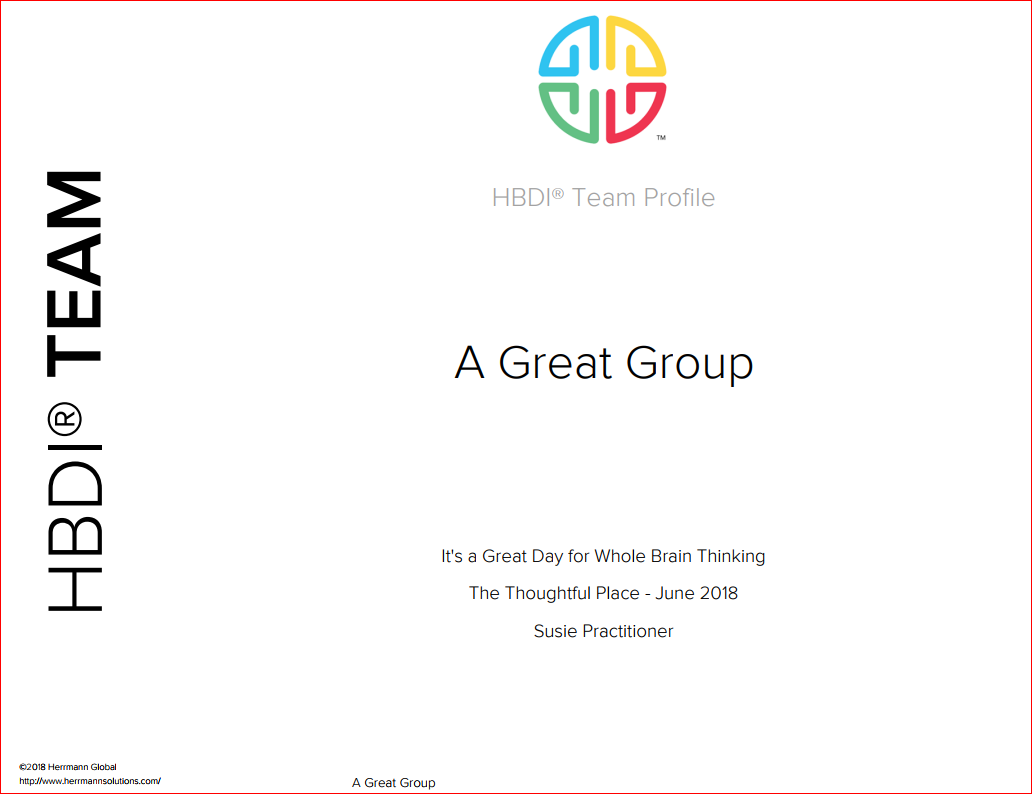
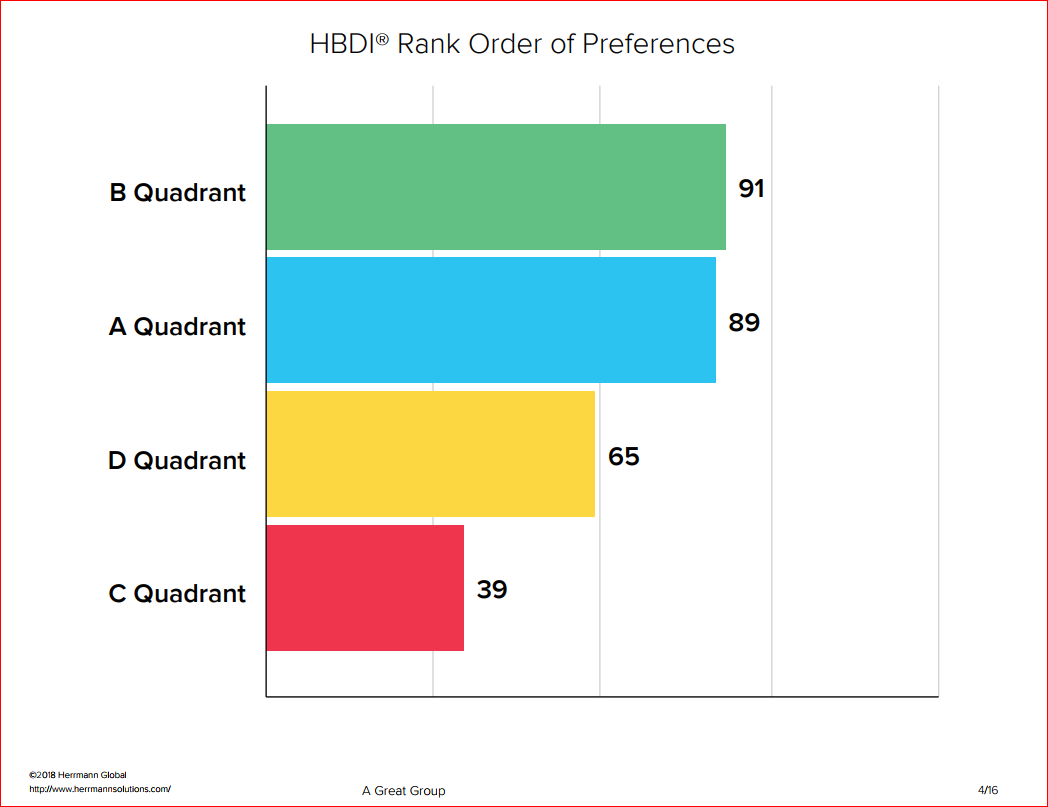

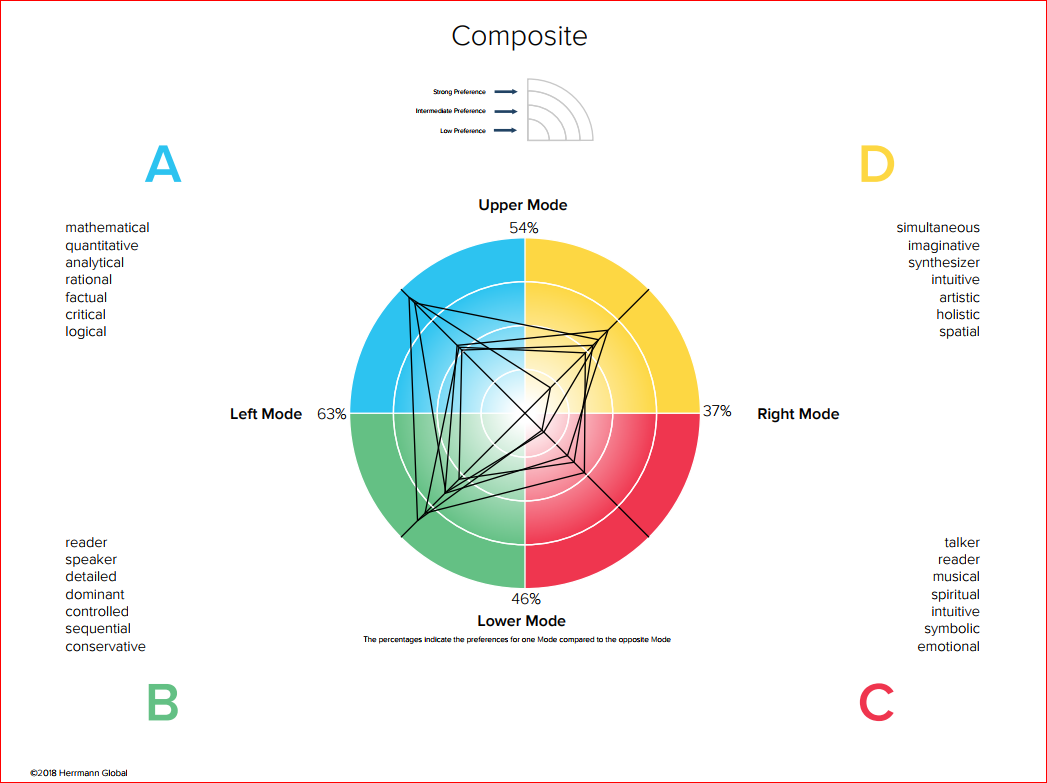
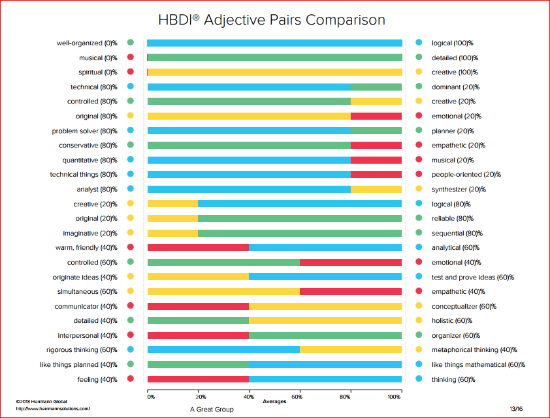
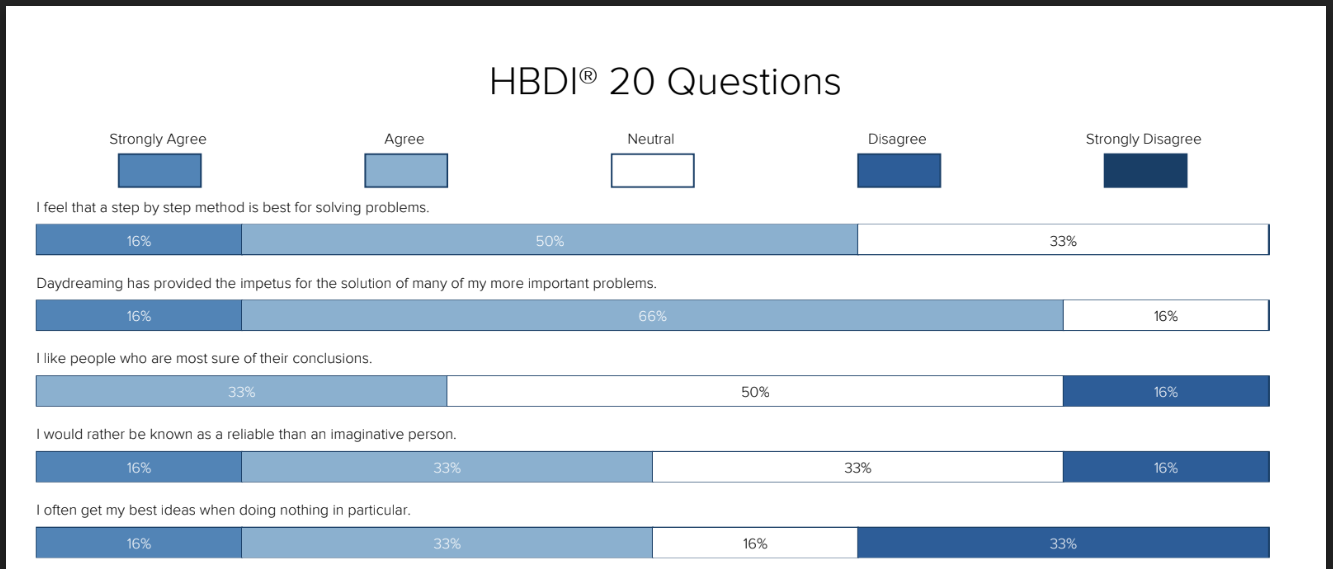
2
0
Was this article helpful?
1 out of 2 found this helpful
Articles in this section
- Accessing and Interpreting the HBDI® Reports (Samples Included)
- HBDI REPORT: Preference Map with Initials AND with the Under Pressure Scores
- I Need My Code Unlock | Unlock My Results
- The HBDI® Individual Report: Adolescent Education, Educational Focus, Occupation and Hobbies:
- NEW HBDI® Twenty Questions Reports for the Team and Pair Report Packets
- I Have a "Large" Group of HBDI® Assessments, Can I Run Reports?
- The HBDI® Linear Continuum
- How to Print HBDI® Individual Reports
- Downloading Reports Using Chrome Yields an Error
- Downloading Reports Using Chrome Yields an Error
Add comment
Please sign in to leave a comment.